VSO Image Resizer is a lite program whose function is to resize image files extremely easy.
We will only have to choose the file we want to modify and introduce the desired size.
VSO Image Resizer includes some standard formats, though we can create the size we want, no matter if it's included or not. In addition, it allows us to modify the pictures and the quality, and even converting the format between BMP, JPG, GIF or PNG.
And it is even easier because it integrates itself if the windows menu, so when we right click any image file, the VSO Image resizer option will be available and we will only have to choose it from the context menu and the file we want will be modified with just one click.




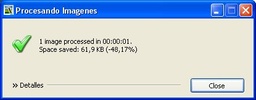























Comments
Had a version of this many years. Absolutely brilliant.
no comment
Great program, reduces the size of your photos without noticeably affecting their quality. Highly recommended and also works perfectly.